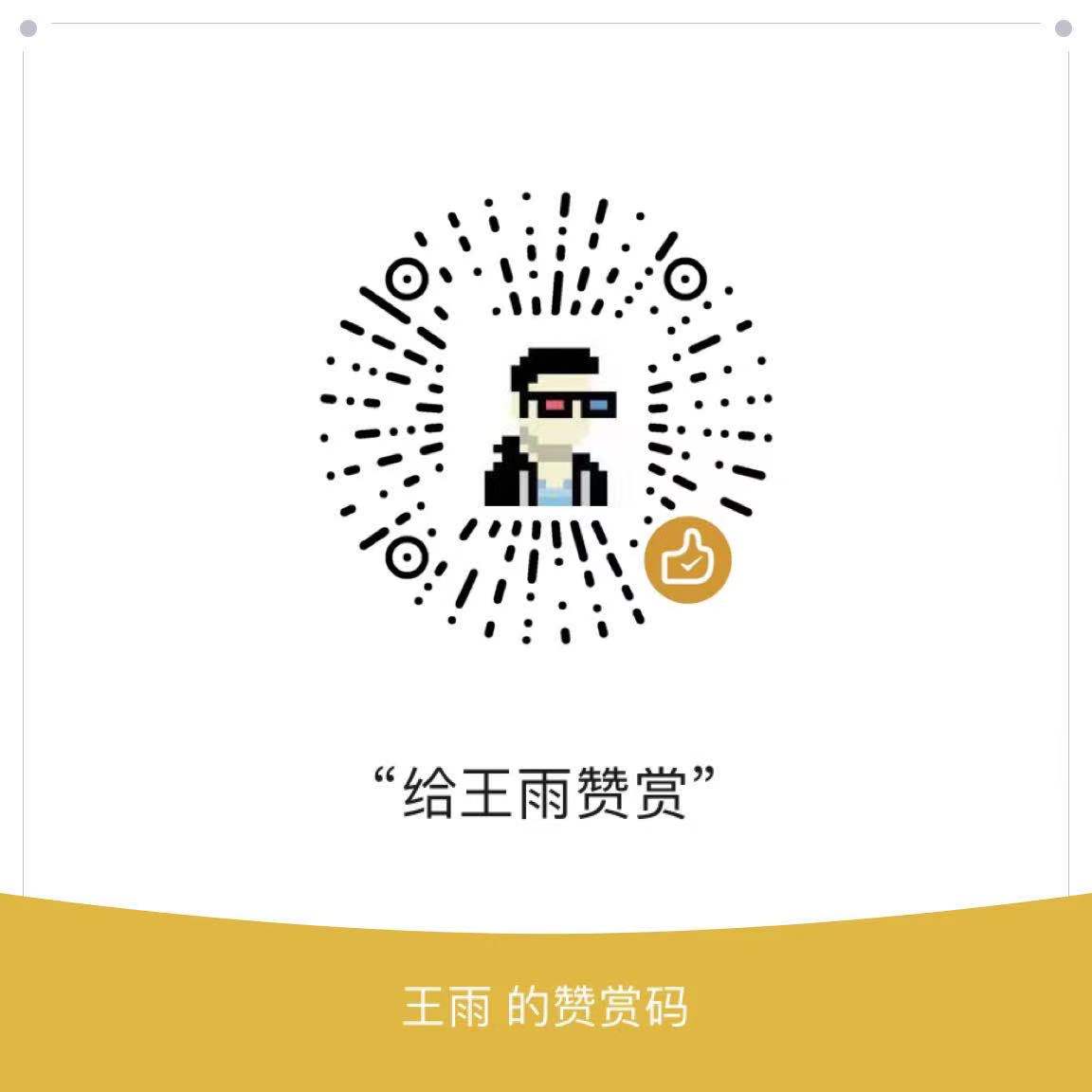1
2
3
4
5
6
7
8
9
10
11
12
13
14
15
16
17
18
19
20
21
22
23
24
25
26
27
28
29
30
31
32
33
34
35
36
37
38
39
40
41
42
43
44
45
46
47
48
49
50
51
52
53
54
55
56
57
58
59
60
61
62
63
64
65
66
67
68
69
70
71
72
73
74
75
76
77
78
79
80
81
82
83
84
85
86
87
88
89
90
91
92
93
94
95
96
97
98
99
100
101
102
103
104
105
106
107
108
109
110
111
112
113
114
115
116
117
118
119
120
121
122
123
124
125
126
127
128
129
130
131
132
133
| <script>
import jsQR from "jsqr";
import Quagga from "quagga";
export default {
name: '',
data() {
return {
cameraWidth: 0,
cameraHeight: 0
}
},
methods: {
initVideo(constrains){
let _this = this;
if(navigator.mediaDevices.getUserMedia){
navigator.mediaDevices.getUserMedia(constrains).then(_this.videoSuccess).catch(_this.videoError);
} else if (navigator.webkitGetUserMedia){
navigator.webkitGetUserMedia(constrains).then(_this.videoSuccess).catch(_this.videoError);
} else if (navigator.mozGetUserMedia){
navagator.mozGetUserMedia(constrains).then(_this.videoSuccess).catch(_this.videoError);
} else if (navigator.getUserMedia){
navigator.getUserMedia(constrains).then(_this.videoSuccess).catch(_this.videoError);
}
},
videoSuccess(stream){
let video = this.$refs.video,
_this = this;
video.srcObject = stream;
video.play();
video.oncanplay = function () {
console.log('摄像头分辨率');
console.log(video.videoWidth,video.videoHeight);
_this.cameraWidth = video.videoWidth;
_this.cameraHeight = video.videoHeight;
_this.readImg();
};
},
videoError(error){
console.log("访问用户媒体设备失败:",error.name,error.message);
},
readImg(){
let video = this.$refs.video,
canvas = this.$refs.canvas,
context = canvas.getContext("2d"),
_this = this;
let timer = setInterval(function () {
context.drawImage(video,0,0,_this.cameraWidth,_this.cameraHeight,0,0,478,850);
let imgUri = canvas.toDataURL();
_this.readBarcode(imgUri,timer);
let imageData = context.getImageData(0, 0, 478, 850);
_this.readQrcode(imageData.data,timer);
},1000)
},
readBarcode(imgBase64,timer){
let _this = this;
Quagga.decodeSingle({
inputStream: {
size: 1920
},
locator: {
patchSize: "medium",
halfSample: false
},
decoder: {
readers: [{
format: "code_128_reader",
config: {}
}]
},
locate: true,
src: imgBase64
}, function(result){
if (result){
if(result.codeResult) {
console.log(result.codeResult);
clearInterval(timer);
_this.$emit('ondata',result.codeResult.code);
} else {
console.log("正在扫条形码...not detected");
}
}else {
console.log("正在扫条形码...not detected");
}
});
},
readQrcode(data,timer){
let _this = this;
let code = jsQR(data, 478, 850, {
inversionAttempts: "dontInvert",
});
if (code){
clearInterval(timer);
_this.$emit('ondata',code.data);
}else {
console.log('正在扫二维码...');
}
}
},
mounted(){
if (navigator.mediaDevices.getUserMedia || navigator.getUserMedia || navigator.webkitGetUserMedia || navigator.mozGetUserMedia){
this.initVideo({
video:{
height: 800,
facingMode: {
exact: "environment"
}
}
});
} else {
alert("你的浏览器不支持访问用户媒体设备");
}
}
}
</script>
|