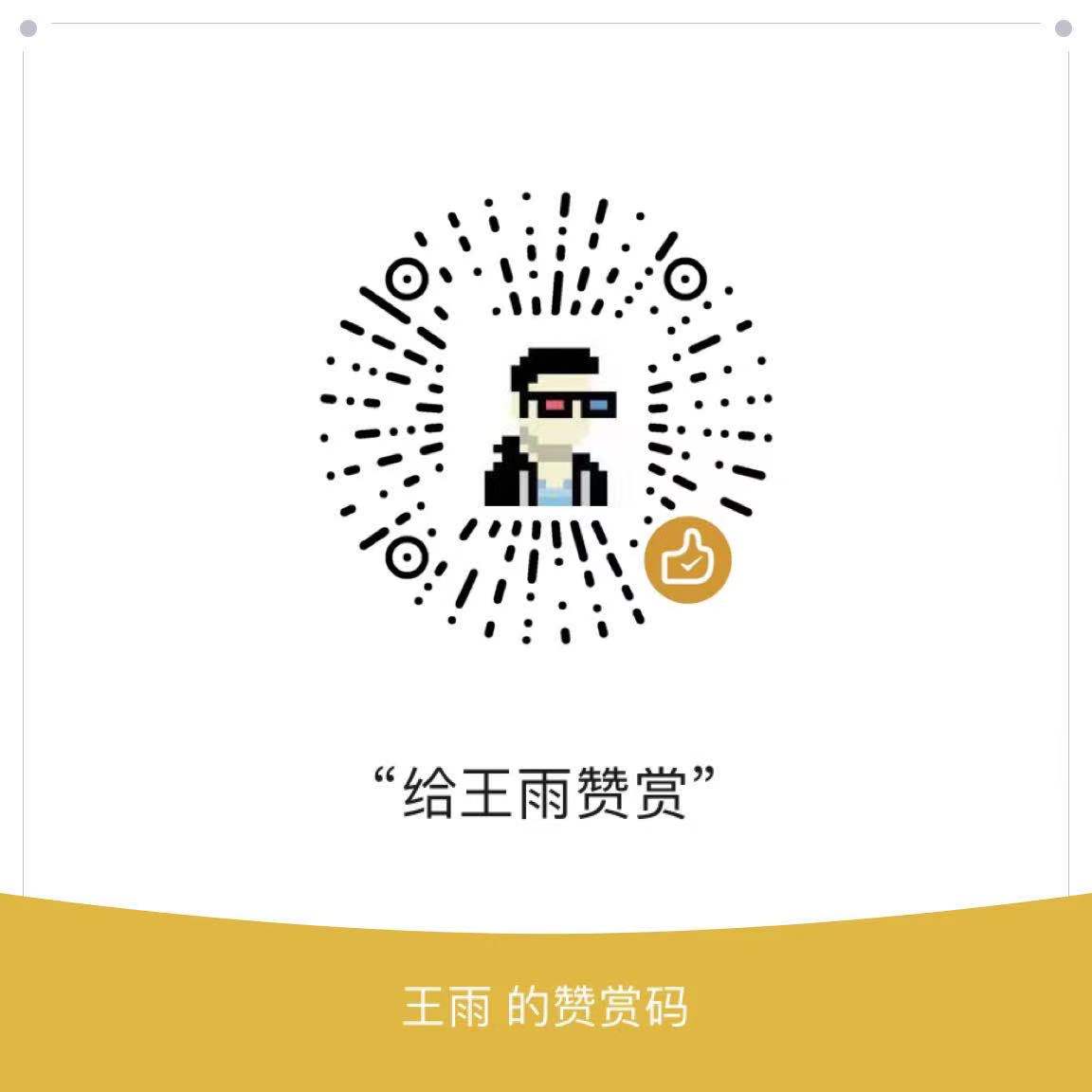1
2
3
4
5
6
7
8
9
10
11
12
13
14
15
16
17
18
19
20
21
22
23
24
25
26
27
28
29
30
31
32
33
34
35
36
37
38
39
40
41
42
43
44
45
46
47
48
49
50
51
52
53
54
55
56
57
58
59
60
| <!DOCTYPE html>
<html lang="en">
<head>
<meta charset="UTF-8">
<meta name="viewport" content="width=device-width, initial-scale=1.0">
<meta http-equiv="X-UA-Compatible" content="ie=edge">
<title>Document</title>
</head>
<body>
<div>
<img src="https://wong-1251253615.cos.ap-shanghai.myqcloud.com/blog/images/2019-03-13/chart.gif" alt="">
</div>
<div style="height: 300px;width: 500px">
<canvas id="chart1"></canvas>
</div>
<script src="js/chart.js"></script>
<script>
var xData = ['x1','x2','x3','x4','x5','x6','x7','x8','x9','x10'],
yData = [13,35,78,100,130,190,240,300,350,400],
len = yData.length,
count = 0;
var myChart = new Chart('chart1',{
type: 'line',
data: {
labels: xData,
datasets:[{
label: '测试',
backgroundColor: 'rgba(54, 162, 235, .8)',
borderColor: 'deepskyblue',
pointBackgroundColor: 'rgba(54, 162, 235, .4)',
pointBorderColor: 'translate',
data: []
}]
},
options: {
animation: {
duration: 0
},
scales: {
yAxes:[{
ticks:{
max: 400
}
}]
}
}
});
var timer = setInterval(() => {
if(count > len){
clearInterval(timer)
}
myChart.data.datasets.forEach(function(dataset){
dataset.data.push(yData[count])
})
myChart.update();
count++;
},100)
</script>
</body>
</html>
|